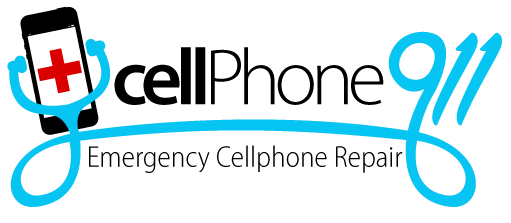Signs It’s Time to Replace a Mobile Phone Battery
Modern smartphone batteries last, on average, for two to three years. Due to such longevity, users tend to neglect their battery, even when it is coming to the end of its lifespan. They overlook clear signs that it’s time to get a new battery.
Whenever you notice the following issues, you should replace your mobile phone battery:
The battery dies quickly
On average, new smartphone batteries should last between five and eight hours on a full charge. Naturally, this depends on various factors, such as use frequency and the number of battery-draining apps.
However, if the battery gives out two hours or less after it’s been charged to 100%, it might be on its last legs. The same goes for devices that show sudden drops of 10% or 20% the moment they’ve been disconnected.
The phone won’t power up
One of the most obvious signs of a failed battery is that the smartphone won’t turn on. If the battery can’t generate enough power for the device, it’s time for a new battery.
However, if the phone still shows some signs of power but the display is black, the screen is the most probable culprit. Another issue might be a faulty charger. If so, try using a different one to verify this is the cause.
It can’t work if it’s not connected to the charger
If the phone is dead and the possibility of a damaged screen is ruled out, it’s time to troubleshoot another scenario. Connect the charger to the device and wait for a couple of minutes. If the device turns on and works correctly, you’re good to go. But if it cuts off as soon as the charger is unplugged, the battery is dead.
Battery overheating
The average recommended temperature for smartphone batteries is between 68 and 86 degrees Fahrenheit. It can work above this range, but it’ll hurt the overall battery life. Therefore, if the device is hot to the touch, it may be time to buy a new battery.
Bulging battery
Another common issue with modern smartphones is that screens tend to pop out of position. Several scenarios can cause this, such as drops and excessive pressure. Additionally, it can also be brought about by a swollen battery due to overheating. It presses up against the display, loosening the screen.
If this happens, replace the battery to prevent further damage or even harming yourself. Several smartphones have been known to burst and catch fire from bad batteries, destroying critical components and injuring the user. Therefore, if the device starts bulging, stop using it immediately and take it to a local phone repair specialist.
Call us at 480-435-9330 if you need a highly-rated, expert cell phone repair company to repair your iPhone, Samsung, PS4, XBox, iPad or tablet.