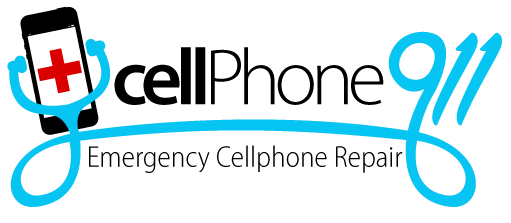Reasons Why an iPhone Is Not Charging When It’s Plugged In
The average battery life for most iPhones is between 10 and 18 hour, and it’s unlikely that the iPhone will need to be charged every day. Unfortunately, the device might not always charge, even when it’s plugged in. It can be frustrating not to see an increase in your iPhone’s battery percentage. Here are a few reasons why this might be happening and how you can remedy this problem.
Optimized battery charging is on
If the issue is that the battery stops at 80% and won't budge, the optimized battery charging feature may be on. The iPhone relies on machine learning to understand the charging routines and finishes charging once it reaches the limit. It's a system implemented by Apple to slow down the aging of the battery.
But it's important to point out that this feature uses location settings to activate, meaning that it will only work when you're charging the iPhone at home. In other locations, that won’t happen. Therefore, iPhone users have to disable Location Services to charge their devices fully.
The charging port is dirty or damaged
Inspecting the lightning port should be the next course of action. Think about all the places the iPhone is stored–bags, pockets, and other areas with plenty of dirt, lint, and debris. Make sure to check the port thoroughly and carefully remove anything that might be clogging it. Use a toothpick or anything non-metallic and try cleaning it. Alternatively, compressed air might work.
If this doesn't help, the port may be damaged, and in that case, a professional needs to examine it.
The cable is damaged
Some iPhone users have been using their devices for a long time,including using the same charging cable. While Apple builds durable cables, they will become frayed or even broken after a while.
Check for any exposed wires first. Wiggle the cable and see whether the charging starts or not. If the results are inconclusive, try a different charger and see whether it works.
It’s a system glitch
All smart devices act up from time to time, and the same goes for iPhones. Often, users have to turn their iPhones on and off and start charging again.
Another option is the hard reset. It’s something Apple tech support often suggests as a solution. The hard reset process might vary slightly from one iPhone version to another. But it always involves a combination of volume and power buttons.
Keeping the iPhone fully charged
It’s also possible that the power source at home is off or that the phone might need more serious repairs. Unfortunately, charging issues are not uncommon for smart devices, and the reasons we’ve talked about are typically the most frequent. Luckily, solutions exist, and you’ll be able to get the iPhone to charge again.
Call us at 480-435-9330 if you need a highly-rated, expert cell phone repair company to repair your iPhone, Samsung, PS4, XBox, iPad or tablet.