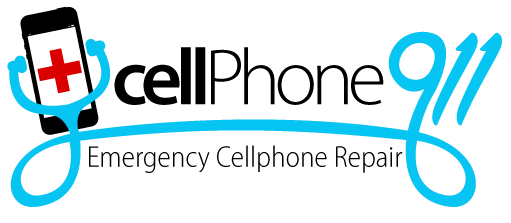Habits That Drain Cell Phone Batteries
A fast-draining battery is one of the most frustrating problems most mobile phone owners face.
A fast-draining battery is one of the most frustrating problems most mobile phone owners face. Mobile phones sometimes need charging two or three times a day. It’s normal for a mobile phone’s battery life to deteriorate after a couple of years. However, various habits can cause the phone to lose more power than it should under regular use.
These are the most common reasons cell phone batteries die so quickly:
The display
The display is one of the most common reasons cell phone batteries drain quickly. This is because the display’s brightness may be at a maximum level, which can accelerate battery drain. Fortunately, this issue is easily solved. Lower the brightness manually or set the phone to adjust the brightness automatically based on the ambient lighting.
Another way the phone’s display can drain the battery is if the auto-lock feature activates after five minutes or more. This keeps the screen illuminated when the phone is not in use. To avoid this, ensure the auto-lock feature is set to 30 seconds.
Apps running in the background
Background-running apps can also contribute to a fast-draining phone battery. However, these apps work even when the phone is not in use. Some include calendar apps, Skype, Google Drive, antivirus apps, health apps, step trackers, VPNs, and similar.
The fastest way to check which apps drain the battery the most is by checking the phone’s settings. It’s also possible to disable apps from running in the background.
Streaming videos
The fastest way to drain a phone’s battery is by watching videos for a long time on apps like YouTube, TikTok, Twitch, and Instagram. The phone’s battery settings can usually reveal how frequently individual apps are used and for how long. This gives users a clear idea of minimizing screen time and preserving their battery life.
Location-tracking apps
When installing a new app, users usually give the app permission to track their location at all times. Depending on the operating system, one can check which apps track the user’s location and turn them off. However, a faster way to solve this issue is to disable the feature altogether. This is done by simply turning off the phone’s location.
Too many notifications
If a user’s phone keeps receiving notifications from various messaging and social media apps, it might quickly cause the mobile device to lose power. For most apps, notifications are automatically enabled. If the notifications received aren’t relevant, disabling this feature is a good idea.
Being online all the time
Using the mobile device too often and too long will surely drain its battery, mainly if the user is online frequently. This can also happen if the mobile device connects to the internet even when the owner is not using it. To save the phone’s battery life, turn off the Wi-Fi or cellular data when not in use.
Using bad chargers
Lastly, your phone’s battery might be losing power because of the charger, which could be damaged or old and, thus, not charging the phone properly. If that’s the case, buy a charger compatible with the mobile device.
Preserve a phone’s battery life
There are many reasons a phone’s battery is dying faster than expected. For example, the display might be too bright, too many apps are running in the background, or using the wrong charger. Users experiencing constant issues with their mobile phone’s battery life can visit a phone repair and service shop to determine and fix the problem.
Call us at 480-435-9330 if you need a highly-rated, expert cell phone repair company to repair your iPhone, Samsung, PS4, XBox, iPad or tablet.