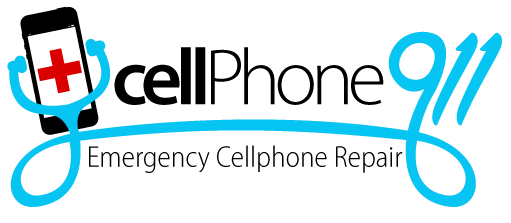Is Cleaning a PS4 Worthwhile?
When a PS4 console is too noisy, the fan might be struggling to clear the dust. Unless console owners clean their PS4, it could overheat and lead to hardware failure.
When a PS4 console is too noisy, the fan might be struggling to clear the dust. Unless console owners clean their PS4, it could overheat and lead to hardware failure. Fortunately, resolving the issue is relatively straightforward.
Please keep reading to learn more.
When to clean the console
While the PlayStation 4 console is durable, it requires regular maintenance to remain in perfect condition. People usually hear the console working hard to function if dust accumulates on the fan. When the fan produces more noise than usual, this may be a symptom the PS4 is overheating.
It's essential to clean the outside of the console and its internal components to prevent long-term damage to the hardware. Those who fail to take action will notice their PS4 isn't performing well, and the console will frequently become hot or even break down. In addition, sometimes, the dust inside the console could prevent it from connecting to the Wi-Fi network.
Assemble a cleaning kit
People who have never cleaned their PlayStation 4 before might find the task challenging. But when they assemble a cleaning kit, they shouldn't have much difficulty ensuring the device is pristine.
Those who want to give their console a thorough cleaning will need the following items:
a T8 or T9 screwdriver
another smaller screwdriver
a microfiber cloth
a few Q-tips
a soft-bristled toothbrush
a compressed air duster
Microfiber cloths have a soft texture and are excellent for wiping the console's exterior without damaging it. When debris or grime sticks to the PlayStation, mix water and isopropyl alcohol. Lightly soak the cloth in the solution and scrub off the grime.
How to clean the console
People usually clean their PS4 when they intend to sell it, give it away, or want to improve its performance. So let's break down the cleaning process:
USB ports and vents
Please switch off the console and disconnect everything from its ports. Use the can of compressed air to clean the front and back USB ports. Don't forget to check the vents on the sides of the PlayStation. If there's some debris left, wipe it away with a Q-tip or toothbrush.
Take off the outer casing
Gently take off the outer casing and clean the inside with a cloth. Note that opening up your console might void the warranty. Also, original PS4 devices have warranty stickers on the back. Remove them and use a T8 or T9 screwdriver to remove the screws.
Clean the fan
Place one finger in the middle of the fan and use the compressed air duster to eliminate dirt and dust. Make sure to hold the fan firmly in place. If it spins while air is blowing into it, it may lead to electrical short.
Enjoy stress-free PS4 cleaning with professional help
In some cases, cleaning the fan may not be enough. When the device is too dirty, it might be necessary to remove the power supply. Taking apart the consoles requires technical knowledge, so it's best to contact a professional service and let them handle the situation. They have the experience to get the console up and running in no time.
Call us at 480-435-9330 if you need a highly-rated, expert cell phone repair company to repair your iPhone, Samsung, PS4, XBox, iPad or tablet.