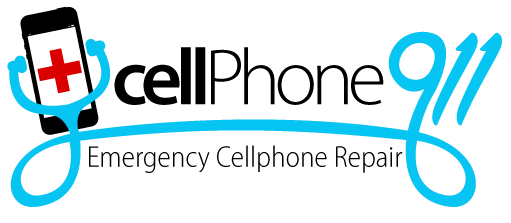Samsung Repairs
Samsung Smartphone Repair Services In Tempe, AZ
Our service areas included Phoenix, Mesa, Chandler, Gilbert, Tempe, Scottsdale, Paradise Valley, Surprise, and Peoria.
In consumer loyalty studies, Samsung and other Android owners now outnumber other cell phone users. CellPhone 911 has worked to keep up with their ever-changing technology and excels at repairing Samsung devices and the best way to fix them as quickly as possible.
If Samsung needs a diagnostic exam, we make sure to go through all of the essential functions, both because we need to determine the problem and because there are times when the owner isn’t aware that a problem has started or is developing.
Sometimes a repair problem will mask itself as another problem. For example, when the consumer thinks the charger is malfunctioning, it’s often a charging port full of debris.
Our techs are in charge of repair operations. We work to keep clients informed of the repair costs and how long the repair will take. Additionally, we use the highest quality parts and tools. Believe it or not, quality tools mean better repairs and less potential for damage to the phone during the repair process.
Common Samsung Repairs Offered In Tempe, AZ
-
There is always a risk of liquid damage with a smartphone. Water penetration can damage the internal components and circuits. Do not try to turn on a phone that has fallen in a pool, puddle, or toilet. Bring it to our experts, and we will have it repaired quickly. We can efficiently repair water-damaged Samsung phones and restore their functionality.
-
Although Samsung smartphone screens are durable, they can still damage the screen if it hits the ground accidentally. Whether the screen has cracked, frozen, or become unresponsive, seek expert help to fix the issues as soon as possible to prevent the damage from worsening and maintain proper functionality. Our technicians are adept at fixing all screen issues a Samsung smartphone can encounter.
-
The Samsung smartphone speaker not working correctly can create various functional issues. The distorted or muffled sound can leave the phone nearly unusable. Whether the speaker has experienced liquid damage or worn out due to environmental exposure, dirt, debris build-up, or software issues, our technicians will determine the cause of the problem and fix it promptly.
-
High-end Samsung smartphones are recognised for their quality cameras and fantastic picture quality. Camera issues like failure to upload photos, failed camera warnings, or device slowing down or freezing while using the camera can reduce the overall performance. Refrain from struggling with camera issues; we have the knowledge and resources to repair all Samsung smartphone camera-related problems quickly.
-
A well-functioning battery keeps the phone functional throughout the day. After a couple of years, it is normal for a smartphone’s battery to drain faster than usual. High battery drainage is a common problem Samsung smartphone users experience. We ensure flawless repairs and have the highest quality batteries that match the Samsung smartphone model to ensure the device works safely and reliably.
-
Dust, water, corrosion, physical damage, and other elements can cause the charging port to malfunction. The Samsung smartphones’ charging ports can occasionally fail, making it impossible to charge the phone properly. Charging port replacement is a typical job our technicians frequently carry out. Our technicians will install a new, fully-functional charging port quickly. The replacement process usually takes an hour or two, depending on the phone model.
-
A broken volume, home, or power button can make it challenging to use the phone or perform vital functions. Our technicians can quickly resolve any issue preventing the buttons from functioning correctly. We have the proper knowledge and tools to diagnose and fix the problem if simple troubleshooting tips fail to correct them.
-
Samsung Galaxy M51
Samsung Galaxy S20 Fan Edition
Galaxy S
Samsung Galaxy S20 Ultra
Galaxy Z
Samsung Galaxy S21
Samsung Galaxy S23 Ultra
Samsung Galaxy
Samsung Galaxy Note 20
Samsung Galaxy S10
Samsung Galaxy S20+
Samsung Galaxy A52
Samsung Galaxy M11
Samsung Galaxy S5
Samsung Galaxy A21s
Samsung Galaxy Note 9
Samsung Galaxy A12
Samsung Galaxy F62
Samsung Galaxy M31s
Samsung Galaxy A80
Samsung Galaxy S8
Samsung Galaxy M20
Samsung Galaxy S10e
Samsung Galaxy A02
Samsung Galaxy Z Fold 4
Samsung Galaxy A21 (2020)
Samsung Galaxy Note 7
Samsung Galaxy A11
Samsung Galaxy A20s
Samsung Galaxy M21
Why Samsung Smartphones Are So Popular
The Android App Ecosystem:
The broader Android app ecosystem on Samsung smartphones attracts customers. The play store has virtually all popular and useful apps that the user can download on the Samsung phone. There are endless app options that users can enjoy. All app developers today develop Android apps due to billions of Android phone users tapping the growing market.
Samsung DeX:
Another reason Samsung smartphones are popular is the Samsung DeX. Users can connect their smartphones to a TV, monitor, or PC, and pair a mouse or keyboard, to give them the comfort and experience of working on a desktop. DeX is available on flagship Samsung smartphones to let people who are always on the go to ditch their laptops and benefit from their phone’s processing power.
Long-Lasting Battery and Power-Sharing:
Users do not have to worry about running out of battery with their Samsung smartphones. The devices have long-lasting batteries and allow rapid charging to let people enjoy hours of power within minutes. Samsung smartphones also have adaptive power-saving modes to enjoy a longer battery life by minimizing apps or features that are not used frequently. The Wireless Power Share feature, available on some devices, allows power-sharing to help someone extend their phone’s battery life.
Privacy Prioritized:
Samsung smartphones prioritize privacy and come with a privacy dashboard to monitor apps with access to location, mic, camera, and contacts, allowing users to deny permissions whenever needed for any app. These devices also have a secure file-sharing technology, Private Share, to set limitations on shared files like expiration dates and resharing, and screenshots.
Smart Home Controls:
Samsung smartphones allow users to control multiple home devices via a single click. It makes life easier as the user does not have to worry about taking care of the functioning of various devices like TV, thermostat, speakers, or lights; they receive notifications or alerts on their smartphones. Samsung phones can work with many connected devices, making life easier for the user.
Samsung Health:
People are more aware now than ever about their health, and a Samsung smartphone can immensely help. The phone’s Samsung Health app helps people monitor their nutrition and track fitness goals. The app can suggest different ways to workout, meditate, or stay fit. People can watch informative videos by industry experts or set challenges to compete with family or friends.
Advanced Biometric Protection:
The security of their devices and the sensitive information stored within them is the top priority of every smartphone user. Samsung smartphones have advanced biometric authentication options to prevent unauthorized people from accessing their phones. From in-display sensors and facial recognition to ultrasonic fingerprint IDs, Samsung smartphones use various latest features to ensure safety and security.
Best-In-Class Cameras:
People rely on modern smartphones to capture memories they can cherish forever. Samsung smartphones have top-quality, high-resolution cameras to allow users to take amazing shots. The camera app also has an editor to edit photos or videos directly on the device. Samsung smartphones have features like portrait and director’s modes to capture stunning images even in dim light or on the move.
Frequently Asked Questions
-
Users can take advantage of the Samsung Internet app for many things. It allows users to manage tabs, use bookmarks, and homepage customization as a default browser, add autofill information, set secret mode, clear cache, history, and cookies, and block unwanted ads.
-
Samsung Care Plus covers all Samsung devices and offers a quick and economical way to fix any accidental damage or mechanical or electrical breakdown. Signing up for Samsung Care Plus gives users added coverage and protection beyond the general warranty. While there is no service fee for mechanical breakdown claims, the service fee for other repairs or replacements varies based on the claim.
-
Press and hold power and volume down buttons concurrently for at least seven seconds to force reboot an unresponsive Samsung phone.
-
To activate dual WhatsApp accounts, go to settings and tap on advanced features and scroll to find the “dual messenger” choice. The option allows the user to enable dual messenger for preferred apps with the dual messenger feature. Tap the toggle button next to WhatsApp to enable the dual messenger feature. Tap Install to confirm and sign in to another WhatsApp account.
-
Press and hold the power button for around 10 seconds simultaneously with the volume down key. When the screen goes blank, release the keys and wait till the phone starts automatically. If the Samsung phone fails to restart, power it on manually by pressing and holding the power button.
Every Moment Counts
We live in a connected world. The longer we spend fixing your phone, the more likely you are to miss a phone call, a great post, or your favorite music or games. Yes, we get it, because we are you, and know that a broken Samsung means it's time to contact Cell Phone 911.