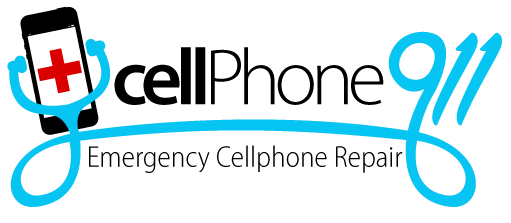Quick Fixes for Motorola Devices and When to Call the Pros
Recognizing when a quick fix will do and when expert repairs are needed keeps Motorola devices running smoothly and extends their lifespan.
Motorola devices have earned a reputation for durability, sleek design, and reliable performance. But like any piece of technology, they can experience occasional hiccups. While some issues are minor and easy to fix at home, others require professional attention to avoid further damage. Recognizing when a quick fix will do and when expert repairs are needed keeps Motorola devices running smoothly and extends their lifespan.
Dealing with Slow Performance
Over time, even the most efficient Motorola devices can start to lag. Slow performance often results from software updates, cluttered storage, or background apps draining resources. A quick fix involves clearing the cache, closing unused apps, or performing a soft reset. Keeping the device’s software updated and uninstalling unnecessary apps also improves speed.
However, persistent lagging might signal deeper issues like malware, corrupted files, or failing hardware. If performance doesn’t improve after basic troubleshooting, professional diagnostics can identify the root cause. Experts can perform advanced repairs to restore optimal speed, including hardware replacements or software reinstallation.
Fixing Battery Drain Issues
Rapid battery drain is a common frustration for many Motorola users. Simple fixes like adjusting screen brightness, turning off Bluetooth and Wi-Fi when not in use, or enabling battery saver mode can significantly extend battery life. Clearing background apps and checking for power-hungry apps in the settings menu also helps manage battery usage.
If the battery continues to drain rapidly, even after adjustments, the issue might stem from a deteriorating battery or faulty charging port. Swollen batteries, inconsistent charging, or devices shutting down unexpectedly require immediate professional attention. Technicians can replace failing batteries and repair charging components, securing safe and efficient power management.
Resolving Connectivity Problems
Wi-Fi or Bluetooth issues can disrupt daily activities, from streaming music to connecting with smart devices. Quick fixes include toggling airplane mode on and off, restarting the device, or forgetting and reconnecting to the network. Resetting network settings can also resolve minor connectivity glitches.
When connectivity problems persist, especially if other devices connect without issues, hardware failures may be the culprit. Damaged antennas, software corruption, or internal component issues require professional diagnostics. Experts can repair or replace malfunctioning parts, restoring seamless connectivity.
Addressing Screen Glitches and Unresponsiveness
A frozen or unresponsive screen can typically be fixed with a simple restart or a forced reboot. Removing screen protectors and cleaning the display can also improve touch sensitivity. If the screen still responds inconsistently, checking for software updates or performing a factory reset might resolve the problem.
However, cracked screens, dead pixels, or persistent display glitches call for professional repair. DIY screen replacements can generate further damage if not handled correctly. Professional technicians use high-quality replacement parts and precise techniques to restore display clarity and touch responsiveness.
Solving Audio and Speaker Issues
Muffled sound or distorted audio can be frustrating, especially during calls or media playback. Cleaning the speaker grills and checking the device’s audio settings often resolves minor issues. Verifying headphones or Bluetooth devices aren’t interfering with sound output can also help.
If audio problems persist or the device produces no sound, internal components might be damaged. Water exposure, hardware malfunctions, or software glitches could be the cause. Professional repair services diagnose and fix audio issues, replace faulty speakers, or address internal damage to restore clear, crisp sound.
When to Call the Pros for Water Damage
Motorola devices often have water-resistant features, but they are not entirely waterproof. Accidental exposure to water can generate significant damage if not addressed promptly. The essential first steps are to turn off the device immediately, remove any external components, and let it dry thoroughly.
However, water damage can cause internal corrosion, short circuits, or long-term hardware issues that aren’t visible immediately. Professional repair technicians perform thorough diagnostics to examine the extent of the damage and replace any affected components, guaranteeing the device functions safely and reliably.
Dealing with Persistent Software Glitches
Random reboots, app crashes, or system errors are common software-related issues that can often be resolved with simple troubleshooting. Clearing the cache, updating software, or performing a factory reset usually fixes minor glitches.
Without basic fixes, the device might deal with more profound software corruption or hardware failures if these problems continue. Professional repair services offer advanced diagnostics to identify and resolve complex issues through firmware reinstallation or hardware repairs.
Final Thoughts
Motorola devices are built to last but can experience occasional issues like any technology. Quick fixes like adjusting settings, restarting the device, or clearing unnecessary files can resolve many common problems. However, persistent issues such as battery failure, screen damage, or software glitches often require professional attention. Certified technicians provide accurate diagnostics, high-quality repairs, and lasting solutions that keep Motorola devices performing at their best. Recognizing when to handle problems at home and when to call in the pros makes all the difference in managing the longevity and performance of these reliable smartphones.