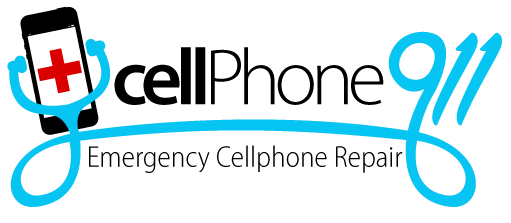Common Laptop Problems and How Quick Repairs Can Save the Day
Common laptop problems can disrupt your day, but quick repairs from Cellphone 911 get you back on track fast. Trust our experts for speedy, reliable service!
Laptops have become integral tools for work, school, and entertainment. Their portability and versatility make them a top choice for users on the go. However, frequent use and exposure to different environments can lead to common problems that disrupt productivity. Quick, professional repairs can address these issues efficiently, extending the laptop’s lifespan and restoring optimal performance.
Slow Performance and Freezing
A sluggish laptop can turn simple tasks into frustrating ordeals. Slow performance often results from overloaded storage, excessive background programs, or outdated software. Clearing temporary files, uninstalling unnecessary applications, and updating the operating system can provide a quick boost in speed. However, persistent lag may signal deeper issues like failing hardware, malware infections, or corrupted system files.
Professional technicians can diagnose the primary cause of slow performance, from faulty hard drives to insufficient RAM. Upgrading components, removing malware, or performing a system tune-up restores the laptop’s speed and efficiency, turning it back into a reliable workhorse.
Battery Issues and Charging Problems
Battery life is crucial for the convenience of a laptop. Over time, batteries lose their ability to hold a charge, leading to shorter usage times or complete failure to charge. Quick fixes include adjusting power settings, closing background apps, and reducing screen brightness to conserve energy. However, when a laptop consistently fails to hold a charge or shuts down unexpectedly, it may be time for a battery replacement.
Professional repair services can replace aging batteries, repair faulty charging ports, and identify any internal issues affecting power management. By addressing battery problems promptly, technicians help users regain the portability and freedom that make laptops so valuable.
Overheating and Fan Noise
Laptops are prone to overheating because of their compact design and limited airflow. Excessive heat can cause the system to slow down, crash, or even shut off unexpectedly. Dust buildup, failing fans, or dried thermal paste often contribute to overheating issues. Cleaning the vents and using a cooling pad can provide temporary relief, but persistent overheating requires professional intervention.
Technicians can clean internal components thoroughly, replace malfunctioning cooling systems, and layer fresh thermal paste to maintain safe operating temperatures. Addressing overheating not only improves performance but also protects sensitive components from heat-related damage.
Cracked Screens and Display Issues
Accidental drops or impacts can result in cracked screens or display malfunctions, making it difficult to use the laptop effectively. Common display issues include flickering screens, dead pixels, or distorted colors. While external monitors can serve as temporary solutions, professional screen replacements restore the laptop’s full functionality.
Repair technicians use high-quality replacement screens to maintain display clarity and touch sensitivity. Whether dealing with a shattered screen or subtle display glitches, professional repairs bring the laptop back to life with crisp, clear visuals.
Keyboard and Touchpad Malfunctions
Non-responsive keys, sticky buttons, or erratic touchpad behavior can hinder productivity and make basic tasks frustrating. Dust, debris, or liquid spills often cause these issues. Cleaning the keyboard or touchpad may resolve minor problems, but persistent malfunctions usually require professional attention.
Repair services can replace damaged keyboards, recalibrate touchpads, and address any underlying hardware issues. Quick repairs restore smooth, responsive typing and navigation, making the laptop feel brand new.
Software Glitches and System Errors
Frequent crashes, error messages, or unresponsive programs can indicate software conflicts or corrupted files. Outdated drivers, incompatible applications, or malware infections often cause these problems. Restarting the laptop, updating software, or performing a system restore can fix minor glitches.
When software issues persist, professional diagnostics can identify the source of the problem. Technicians can reinstall the operating system, update drivers, and remove malware to restore system stability. Addressing software glitches promptly prevents data loss and ensures smooth, uninterrupted operation.
Connectivity Problems with Wi-Fi and Bluetooth
A laptop’s ability to connect to Wi-Fi or Bluetooth devices is essential for both work and entertainment. Connectivity issues may arise from outdated drivers, network configuration errors, or hardware malfunctions like faulty antennas. Restarting the router, updating network drivers, or resetting network settings can resolve minor problems.
For persistent connectivity issues, professional repair services troubleshoot the problem, replace damaged components, and optimize network settings. Reliable Wi-Fi and Bluetooth connections keep laptops functioning seamlessly in any environment.
Data Loss and Hard Drive Failures
Sudden data loss or inaccessible files can be devastating, especially when essential documents or cherished photos are involved. Hard drive failures, accidental deletions, or software corruption often cause data loss. While some data recovery software can retrieve lost files, more complex issues require professional intervention.
Repair technicians use specialized tools and techniques to recover data from failing hard drives, damaged storage devices, or corrupted systems. By addressing data loss quickly, professionals help users retrieve valuable files and prevent further damage.
Final Thoughts
Laptops are vital tools in daily life, but common problems like slow performance, battery issues, and display malfunctions can disrupt productivity and cause frustration. Quick, professional repairs address these issues efficiently, restoring the laptop’s functionality and extending its lifespan. By recognizing when professional help is needed, users can keep their laptops running smoothly, guaranteeing they remain reliable companions for work, school, and entertainment.