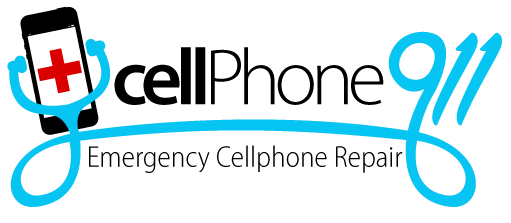Effective Ways to Secure a Mobile Device
Simple passwords and pattern swipes can be enough for a lock screen.
Mobile phones have always been at risk of cyberattacks. While not immediately obvious, a cell phone is a vulnerable device, with potential risks including data theft and privacy breaches.
Here are some ways to keep a cell phone safe:
Passwords
Passwords are among the oldest digital security measures. They aren't perfect, and many services no longer rely on passwords. Yet, they're still nearly any service's first line of defense. For that reason, make the password hard to remember. Most services won't allow a password shorter than eight characters, but ideally, aim for more. Use alphanumeric passwords, and throw in a symbol or two if possible.
Lock screens
Simple passwords and pattern swipes can be enough for a lock screen. But for extra security, biometrics like fingerprints and facial recognition make accessing the phone harder for an unwanted guest. For the lock screen to do its job, set the phone to auto-lock after a short period of inactivity.
Two-factor authentication
Two-factor authentication (2FA) won't secure a phone. But it lets the phone secure other services. 2FA protects apps, games, and accounts. The smartphone is generally the main tool to verify identity and stop unauthorized access. 2FA can be an SMS code, email verification, or authentication app.
Software updates
Software updates often include security vulnerability patches. Keep the phone's operating system current and update significant apps, especially if they have security patches. If manually updating seems tedious, automatic updates are an option.
Wi-Fi and Bluetooth
Don't use public or unencrypted Wi-Fi for bank transfers or sensitive activities. Ideally, turn off Wi-Fi and Bluetooth in public to avoid malicious intrusion from passersby.
App permissions
Don't give apps permissions without thought. It's easy to get carried away with permission requests; click "Accept" to get to the app or game in question. But the app or game could include code that does more than it should. Ensure the app is trustworthy before permitting it to access personal data.
Backups
Back up the phone to the cloud, external storage, or a computer. While backups don't protect the phone independently, they protect the data from unforeseen incidents or device loss.
Stay vigilant
There are many ways to protect a phone from prying eyes and data theft, like passwords, lock screens, and patching software vulnerabilities. But the most prudent protection method is common sense. Be aware of phishing scams, malware, and other potential dangers to avoid them. If the phone is experiencing issues or has been compromised already, don't panic. Reach out to a phone repair service for assistance.
Call Cellphone 911 at 480-695-6756 if you need a highly-rated, expert cell phone repair company to repair your iPhone repairs, Google phone repair, Samsung phone repairs, LG mobile repair, or Motorola phone repair.