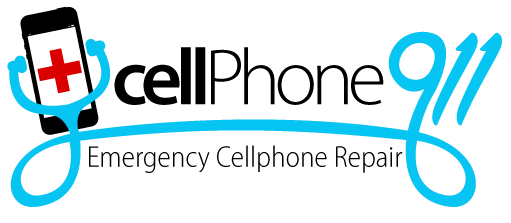Apple Watch Repair Tips: Fixing Screens, Batteries, and More
Professional repair experts offer precise, efficient solutions to tackle these challenges and restore functionality.
Apple Watches are sleek, versatile, and packed with features that make daily life more convenient. Whether tracking fitness goals, managing notifications, or keeping time in style, these devices have become essential companions. However, like any piece of technology, they aren’t immune to wear. From cracked screens to battery issues, knowing how to handle common Apple Watch problems can extend its life and keep it performing at its best. Professional repair experts offer precise, efficient solutions to tackle these challenges and restore functionality.
Cracked Screens and Display Issues
One of the most common issues with Apple Watches is a cracked or shattered screen. A slip off the wrist or an accidental bump can easily cause screen damage, affecting both usability and aesthetics. While it might be tempting to continue using the watch with a cracked screen, even minor damage can lead to touch sensitivity issues or further internal complications over time.
Professional repair experts can replace damaged screens with high-quality parts that match the original specifications. This guarantees that the display retains its sharpness, touch responsiveness, and overall durability. Attempting a DIY screen repair is risky and often leads to more damage, especially considering the delicate nature of the Apple Watch’s components.
Battery Issues and Power Problems
Over time, Apple Watch batteries may start to show signs of wear. Rapid battery drain, slow charging, or the watch not holding a charge are all indicators that the battery might need attention. Simple steps like adjusting brightness, closing background apps, and reducing notification frequency can help conserve battery life. However, if the battery continues to drain quickly despite these efforts, it may be time for a replacement.
Professional repair services can replace worn-out batteries with precision, restoring the watch’s original battery life and performance. Experts use specialized tools to open the device carefully, avoiding damage to other components. Replacing the battery through professional services not only brings the watch back to life but also prevents potential issues like overheating or swelling.
Unresponsive Buttons and Crown Issues
The Digital Crown and side button are essential for navigating the Apple Watch’s interface. When these buttons become unresponsive or stuck, it can hinder the device’s functionality. Dust, debris, or internal wear often cause these problems. Cleaning the watch and restarting it might offer a temporary fix, but persistent issues require expert attention.
Repair technicians can disassemble the watch, clean or replace faulty components, and restore smooth, responsive button functionality. Professional repairs verify that the watch’s water resistance and structural integrity remain intact, something that’s difficult to achieve with DIY fixes.
Software Glitches and Performance Slowdowns
While hardware issues are common, software glitches can also affect the Apple Watch’s performance. Symptoms include random reboots, apps crashing, or the watch freezing during use. Updating the watchOS, restarting the device, or unpairing and re-pairing the watch with the iPhone can resolve minor software problems.
If these steps don’t improve performance, professional diagnostics can identify deeper issues. Technicians can reinstall the operating system, clear corrupted files, and optimize the device’s performance. Addressing software glitches promptly keeps the watch running smoothly and prevents future complications.
Connectivity Problems with iPhone or Wi-Fi
Apple Watches rely on stable connections with iPhones and Wi-Fi networks to deliver notifications, sync data, and perform various tasks. When connectivity issues arise, the watch might fail to receive messages, updates, or health tracking information. Restarting the devices, updating software, or resetting network settings can often resolve minor connection problems.
Persistent connectivity issues may signal hardware problems, such as a failing Bluetooth module or antenna. Professional repair services can diagnose and fix these concerns, restoring reliable connections and full functionality. With expert repairs, the watch seamlessly integrates with other Apple devices, maintaining the convenience users expect.
Water Damage and Moisture Exposure
Although many Apple Watch models are water-resistant, they are not entirely waterproof. Prolonged exposure to moisture or submersion beyond recommended depths can cause internal damage. Signs of water damage include foggy screens, unresponsive buttons, or erratic performance. Turning off the watch immediately and allowing it to dry thoroughly is the first step in minimizing damage.
Professional technicians can disassemble the watch, clean internal components, and address any corrosion or moisture-related issues. Repairing water-damaged devices promptly helps prevent long-term complications and restores the watch’s functionality.
Final Thoughts
Apple Watches are sophisticated devices that blend style and functionality, but they can encounter issues over time. From cracked screens and battery problems to software glitches and connectivity issues, professional repair experts provide precise, efficient solutions that restore performance and extend the device’s lifespan. By addressing these problems promptly, users can continue to enjoy all the features their Apple Watch has to offer, keeping it an essential part of daily life.